User Profile Picture
Enter a Discord User ID to fetch their profile picture in high quality.
Loading...
Server Icon
Enter a Discord Server ID to fetch its icon in high quality.
Loading...
How To Find Discord IDs
Enable Developer Mode
First, you need to enable Developer Mode in Discord:
- Open Discord
- Go to User Settings (gear icon)
- Navigate to Advanced
- Toggle on Developer Mode
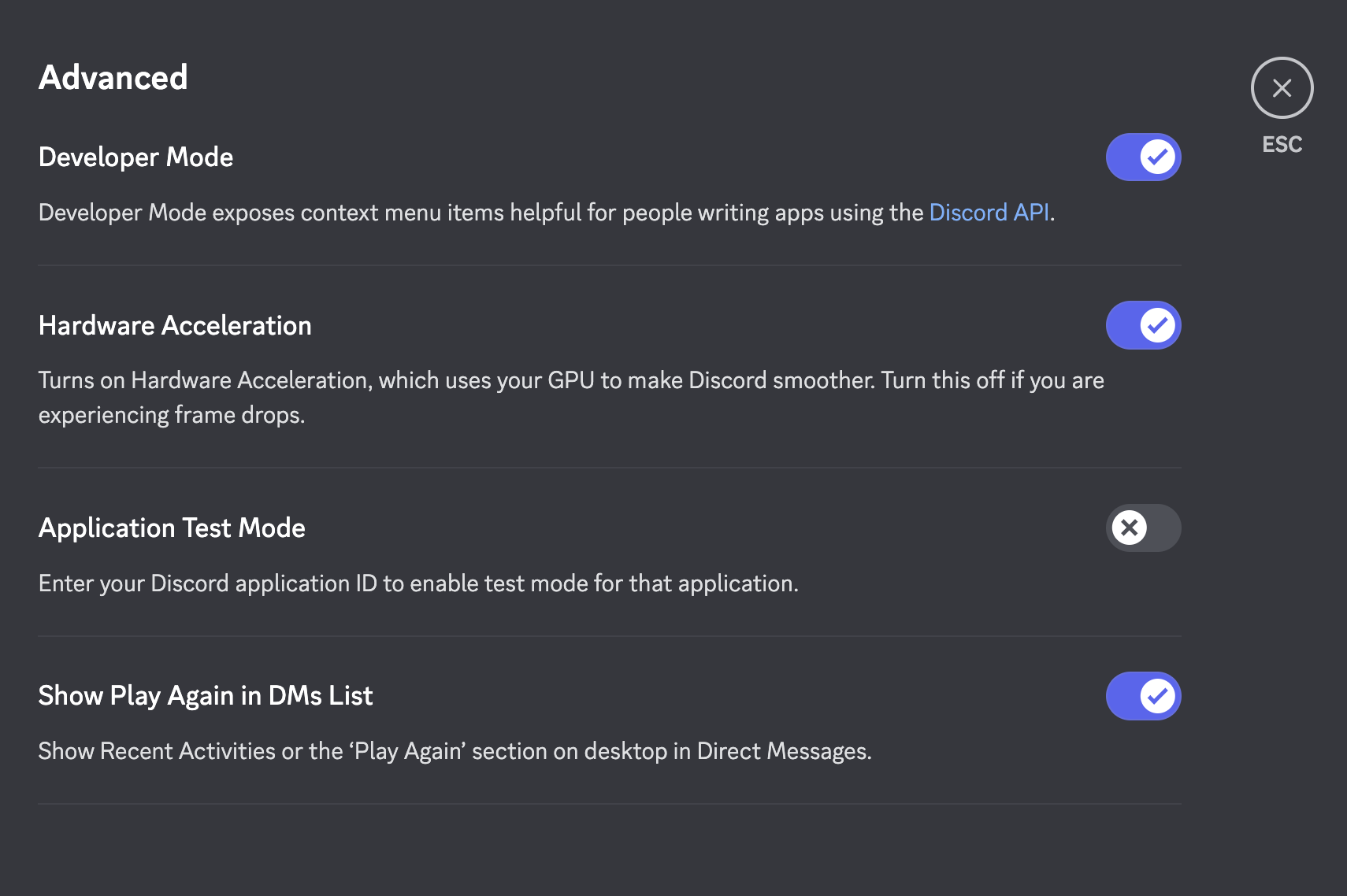
Get User ID
To get a user's ID:
- Right-click on the user's name or avatar
- Select Copy ID from the menu
You can also get your own ID by right-clicking on your name in the user panel.
Get Server ID
To get a server's ID:
- Right-click on the server icon in your server list
- Select Copy ID from the menu
You need to be a member of the server to get its ID.
About Discord Tools Pro
Discord Tools Pro allows you to easily download high-quality Discord profile pictures and server icons using the official Discord API.
Features
- Download high-quality Discord profile pictures
- Download server icons in their original resolution
- Simple, user-friendly interface with Discord-inspired design
- Free to use with no limitations
- No login required
Privacy
We don't store any data you enter. All queries are made directly to the Discord API.
Technologies
Built with Express.js, vanilla JavaScript, and the Discord API.
Like these tools? Support us by sharing with your Discord friends!